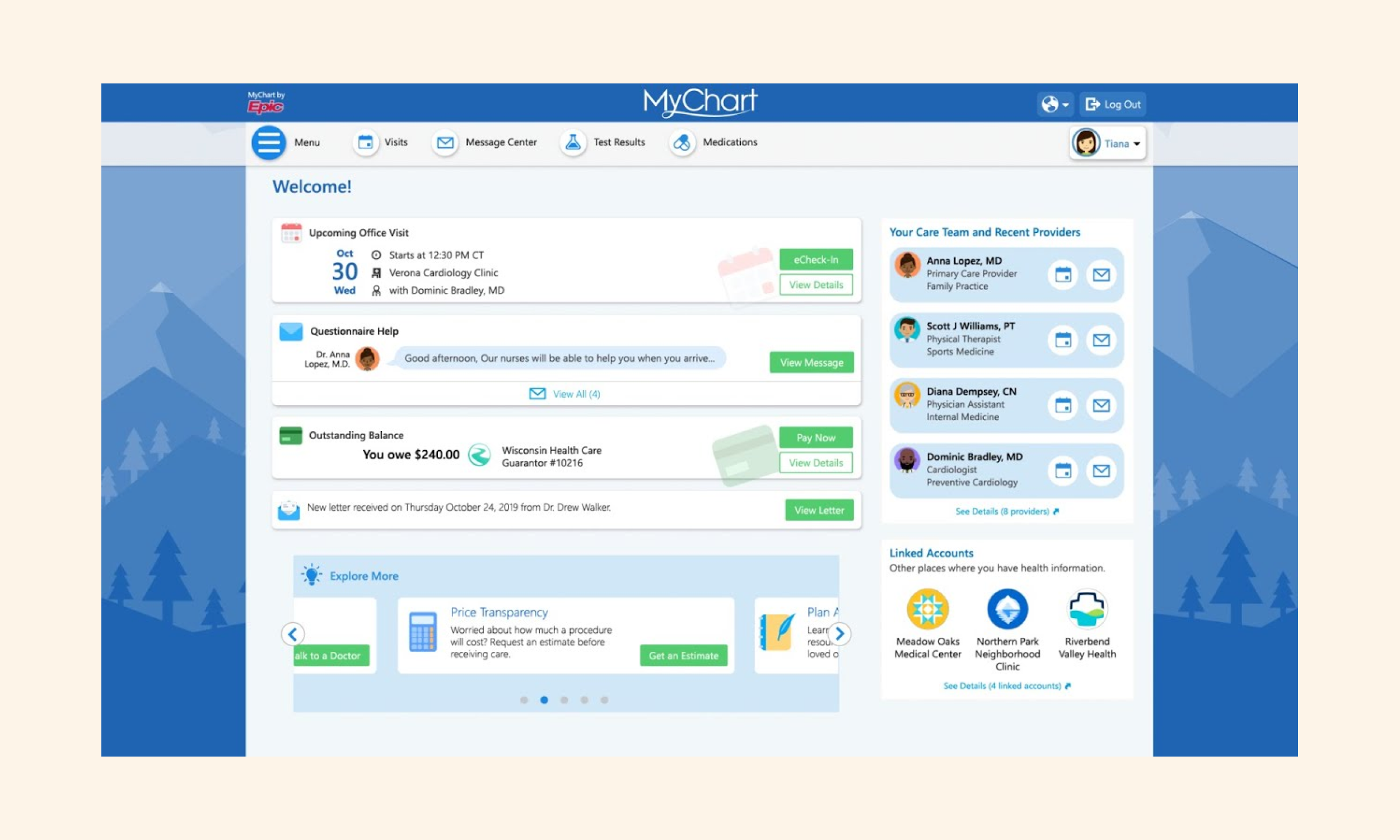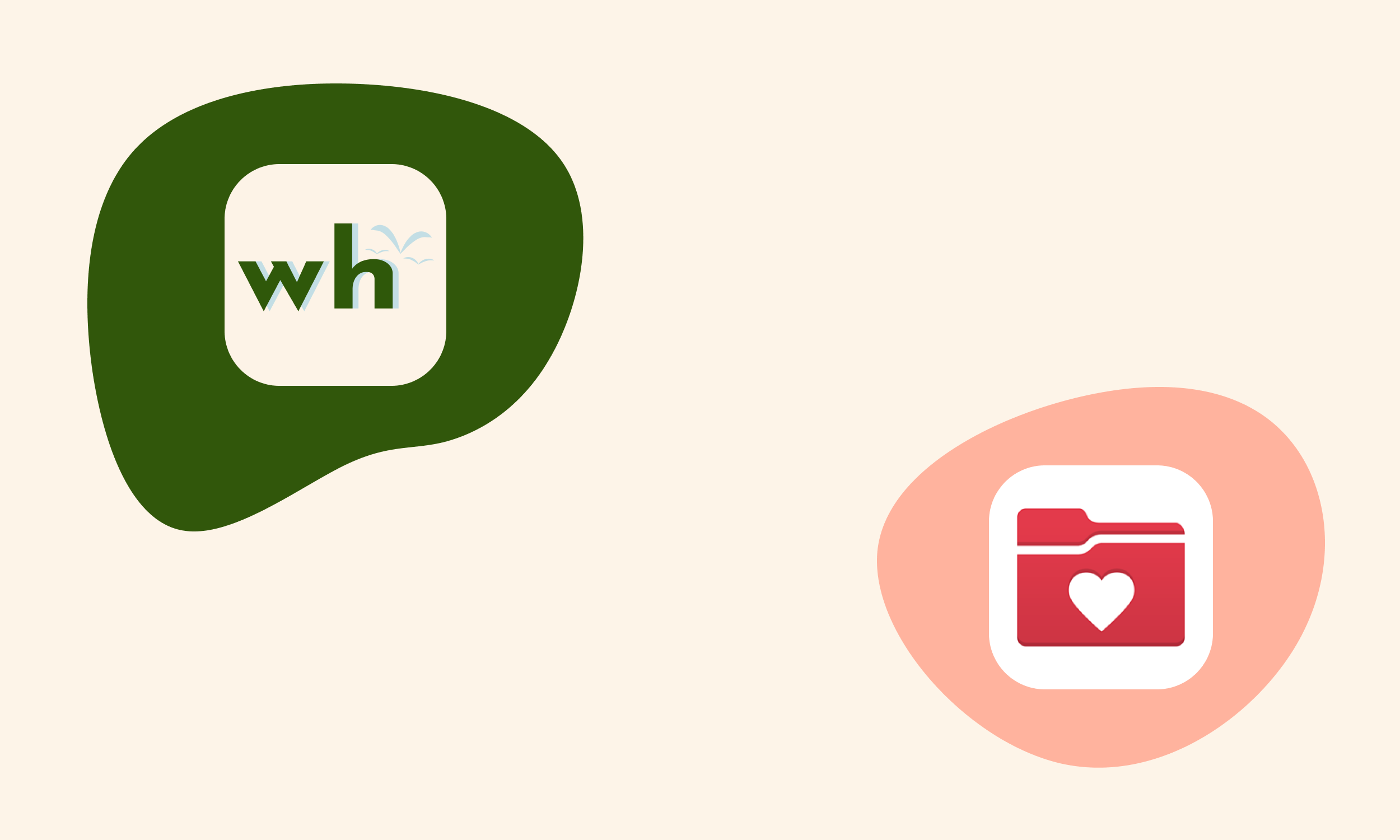How to Get a Patient Portal
What is a patient portal?
A patient portal is a website or app by your doctor or any healthcare provider where you can see information from your electronic medical record.
Example Patient Portal Website (MyChart by Epic)
How patient portals work
You can use your healthcare provider's patient portal to help you manage your healthcare needs from keeping track of all your visits, test results, billing, and prescriptions to even communicating with your doctor by completing forms, making appointments, or asking questions.
Oftentimes, the name of the patient portal is custom-named – based on the health system or healthcare provider.
How to see all of your medical information from each of your patient portals
Wingspan Health can organize all of your medical information from each of your patient portals to help you better understand your health to make the right decisions for you when it comes to healthcare.
With Wingspan Health, you can connect all of your patient portals in one place – regardless of what doctor you see from major health systems like Kaiser Permanente, Providence, Baptist Health, etc. to family and single-doctor practices.
How do I get a patient portal?
Email from your healthcare provider or EMR company.
First check if you've received an access code or email about setting up a patient portal from your doctor, healthcare provider, or an EMR company or service like Epic (MyChart), athenahealth, Allscripts (FollowMyHealth), or Cerner. (This is typically the fastest way, so it's worth searching your email to double-check!)
Sign up on your healthcare provider's website.
If you don't have an access code or if it's expired, you can sign up manually sign up on your healthcare provider's site. Typically, most healthcare providers have their patient portal promoted on their site in a menu at the top or to the side as MyChart Login, Patient Portal, Patient Portals, My Account, and Portal (examples are linked – try to find the patient portal!). Then follow their prompts to get your account set up.
Sign up for an account with a walk-in clinic, urgent care, or emergency room on their website.
If you've been to a walk-in clinic like CVS Minute Clinic, urgent care like Patient First, or emergency room (ER), you can have a patient portal with them. They have your information on file from when you last visited – all you need to do is create an account!
Email from a lab results company or sign up on their site.
If you've had to get some lab work done outside of your doctor or healthcare provider like a blood test, you may also have a patient portal with that lab results company like Labcorp or Quest Diagnostics. They have your information on file from your healthcare provider – all you need to do is create an account!
What should I keep in mind as I get a patient portal?
Provide as much information as you can when creating a patient portal account.
The more information you provide about yourself when you sign up for a patient portal account, the faster and easier it will be to pair you with your medical records and create your account. Also, if your email, address, or name has changed since you were a patient at this organization, it may help to enter that information as they'd have it on file (before those changes).
Be able to recall previous personal or contact information.
Also, if your email, address, or name has changed since you were a patient at this organization, it may help to recall your previous personal and contact information for them to verify you and match you with your medical records that they have on file. You will probably be asked if you recognize some information unique to you among a list of items.
Think about other doctors and healthcare providers you've seen.
If you encountered at least one of the scenarios below within the past 5 years, you probably have had different healthcare providers along with multiple patient portal accounts.
You moved to a different part of your home state or moved to another part of the United States.
You got a new job along with new health insurance that your current healthcare provider doesn't take and have to see a new one.
You have seen a specialist for a specific condition like a chronic illness outside of your healthcare provider.
You went to the emergency room, urgent care, or walk-in clinic.
You can check if your previous or current doctor has a patient portal on our Connected Providers page. Also, if you don't see them listed in our table of 1000+ healthcare providers, you can always request a connection for them in your Wingspan Health account!
About Wingspan Health
Wingspan Health is a healthcare technology company that believes that quality healthcare should be accessible for everyone.
Our tool helps you understand your health by organizing your medical information in one place – from all of your patient portal accounts at each of your healthcare providers.